Disable Flow
The disable this flow feature allows you to disable a flow that is enabled in the Backflipt platform. When a flow is disabled, it is no longer actively running or usable.
- Go to My Flows > Flows dashboard.
- Search and navigate to the flow you want to disable.
- Click Disable this flow.
- Click Yes to confirm and disable the flow.
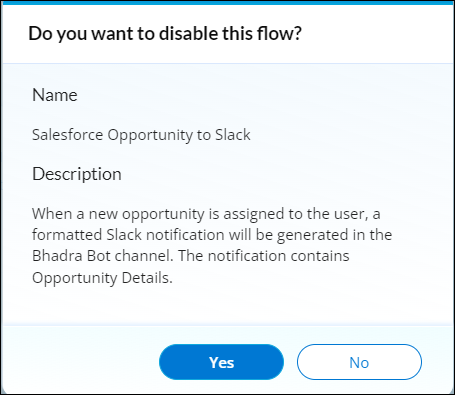
The flow is disabled in the Backflipt platform and the status of the flow changes from Active to Inactive.
 Table of Contents
Table of Contents
